ArcGIS API for Python
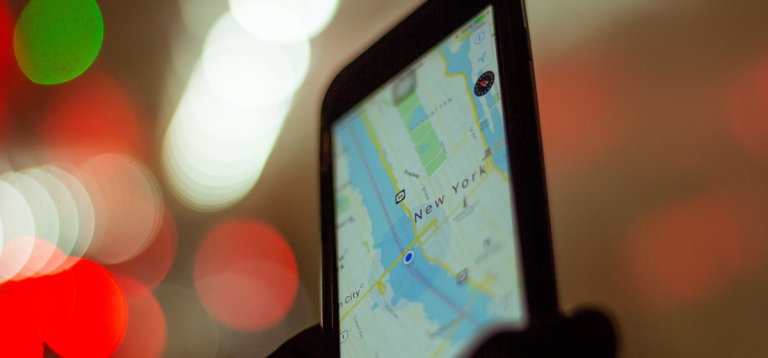
What is ArcGIS API for Python?
The ArcGIS API for Python gives access to a rich set of tools including mapping, spatial analysis, and data science.
All an API is just an access point to code that someone else wrote. In this case, the access point is the ArcGIS API for Python.
For example, this includes everything from mapping, spatial analysis, and other data science tools.
You access these modules and classes to tie into your web GIS through your ArcGIS Online or ArcGIS Enterprise account.
What Can You Do with ArcGIS API for Python?

Here is a bullet point list of what you can do with the ArcGIS API for Python:
- Build analysis types of applications with Jupyter notebooks or 3rd party Python packages.
- Automate the creation of content for repetitive tasks.
- Create visualizations like graphs, charts, and interactive exploration.
- Administration types of tasks like updating groups.
It’s important to keep in mind that the ArcGIS API for Python will not replace ArcPy. Instead, it’s meant for scripting in Portal and any type of web GIS development.
ArcGIS API for Python Modules
The ArcGIS API consists of libraries that you can load independently. For example, if you want to perform geocoding, then you would call the arcgis.geocoding module from the API.
| Module | Description |
|---|---|
| arcgis.gis module | This module ties into most other modules and is the gateway into ArcGIS Online or Portal for ArcGIS. It also gives you the capability to manage content, groups, and users through web GIS. |
| arcgis.env module | This module is for configuring your environmental settings that apply globally like spatial reference information in geoprocessing tools. |
| arcgis.features module | This module enables you to work with vector feature data (points, lines, and polygons) including the spatial analysis functions for feature operation. |
| arcgis.raster module | The raster module contains classes for performing analysis and working with raster data such as continuous or discrete surfaces like elevation, land cover, or imagery. |
| arcgis.network module | The network module provides operations for network dataset analysis, including building optimal routes, finding the closest facility, or calculating services areas. |
| arcgis.schematics module | The schematics module is for building simplified representations of geometric networks. |
| arcgis.geoanalytics module | The network module provides operations for network dataset analysis, including building optimal routes, finding the closest facility, or calculating service areas. |
| arcgis.geocoding module | The geocoding module translates addresses into geographic coordinates or vice versa with batch geocoding capabilities. |
| arcgis.geometry module | The geometry module provides functionality for defining input data types and data conversion between different geometry types. |
| arcgis.geoenrichment module | The geoenrichment module enables you to extract additional information based on the geographic location of features. |
| arcgis.geoprocessing module | The geoprocessing module allows you to create and share GIS processing tools that can be used as parameters. |
| arcgis.realtime module | This module is designed to work with real-time sensors and data feeds to streamline the continuous analysis of information. |
| arcgis.mapping module | This module is designed to work with real-time sensors and data feeds for streamlining the continuous analysis of information. |
| arcgis.widgets module | This module enables the visualization and analysis of layers in Jupyter notebook as widgets. |
| arcgis.apps module | This module is designed for managing the web-based applications available in ArcGIS. |
References
ArcGIS API for Python Samples – Samples presented here demonstrate various features of the ArcGIS API for Python.








