Choosing Between Personal and File Geodatabases
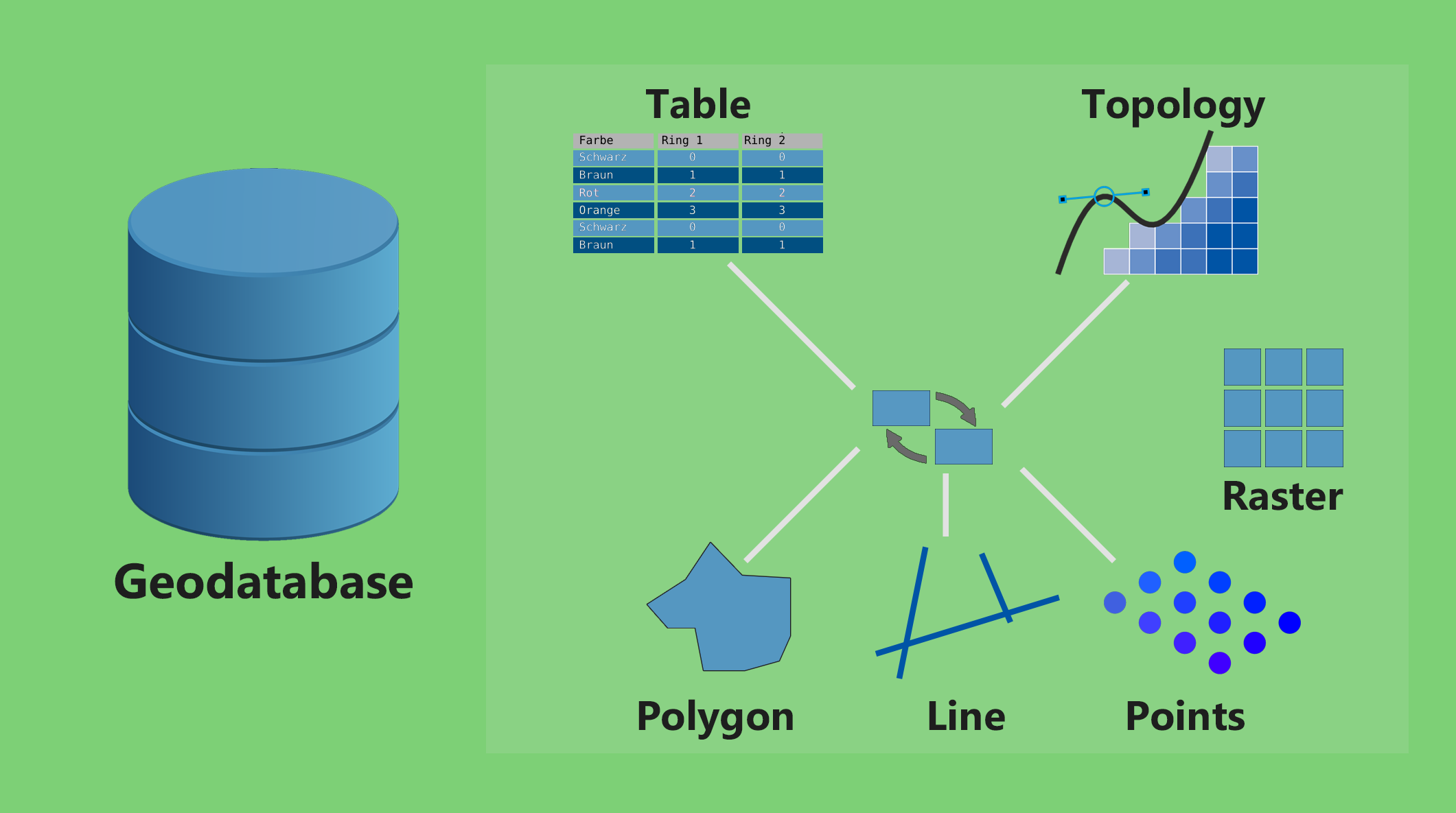
GDB vs MDB vs SHP
If you’re a bit confused about whether or not to use a file geodatabase (*.gdb) or personal geodatabase (*.mdb)…
Or maybe you just want to know what a geodatabase is. Then, we’re here to set things straight.
Here’s everything you need to know about personal and file geodatabases.
Why geodatabases stand out in spatial data storage
Geodatabases are an organized way to keep similar data together. Anything that is relevant stays in a single database.
For example, a city might have its wastewater division, land records, transportation, and fire departments connected and using different geodatabases.

Compared to plain old shapefiles, full-blown geodatabases deliver extra capabilities. Geodatabases allow you to set up a topology, which you can’t do with shapefiles.
When you can add coded value domains, raster catalogs, relationship classes, and geometric networks, geodatabases truly are the multi-functional engine an organization needs.
Geodatabases also excel in performance. Spatial functions run quicker in a database such as Performance Querying Indexing.
Because shapefiles use DBFs as a table structure, fields are limited to only 13 characters. Geodatabases offer more field names and you get more geoprocessing performance.
READ MORE: Topology Rules in ArcGIS: How To Fix Digitizing Errors
Why file geodatabases are so incredibly good
Once upon a time, the geodatabase format of choice was the Microsoft Access database format (MDB). However, the downside to this format was its harsh 2 GB size limitation.
Now, for a typical Microsoft Access user, this limit was fine. But the growing file sizes in raster and vector data sunk the hearts of countless GIS users filling the database to the brim.
To correct this issue, Esri developed its own proprietary file geodatabase. Windows Explorer consists of binary files stored in a system folder. But the key to the file geodatabase was that there really was no size limit to this type of database.
There’s more:
File geodatabases allow users to compress them, create spatial indexes to quickly locate features, manage raster data with tiles, and edit data more efficiently with multiple users.
Even though file geodatabases are proprietary and sometimes fragile, file geodatabases reign supreme for datasets massive in size.
Don’t count the personal geodatabase out yet
Personal geodatabases have some limitations to functionality and size. Based on the Microsoft Access (MDB) database format, it has a 2 GB size limit.
Despite the size restrictions of Access databases, it opens the possibility for ODBC access from external applications as a database back-end. For example, ODBC can grab and manipulate attribute data from a personal geodatabase into a statistical software application like R.
It also has some querying capabilities that allow users to take advantage of the full underlying RDBMS. Users can query data with keywords such as “DISTINCT” or “ORDER BY” with a personal geodatabase.
Personal geodatabases are a great choice for outputs and analysis. But most of the time, file geodatabase is the optimal choice because of its compression, spatial indexes, raster tiles, and editing capabilities.
But sometimes shapefiles are the answer too
Shapefiles contain several files all working cohesively together. At the very least, you’ll have SHP, SHX, and DBF which really give you the geometry, attribute information, and indexing.
Shapefiles truly are the most portable format in GIS today. As it has become a standard in the storage of GIS data, almost 100% of GIS software packages can consume it.
Even if you have a dozen files all over the place for your shapefiles, at least others can read it if they use different GIS software. Because once a geodatabase (especially file geodatabase) is outside an Esri environment, it suddenly becomes less consumable.
Within an Esri environment, file geodatabases reign supreme. If sharing outside, then shapefile can be accessed in practically any GIS software.
READ MORE: ArcGIS Shapefile Files Types & Extensions
Differences Between Personal and File Geodatabases
| Aspect | File Geodatabase | Personal Geodatabase |
|---|---|---|
| Supported ArcGIS Versions | Introduced in ArcGIS 10.0 and later | Supported in older ArcGIS versions |
| Storage Limit | Large storage capacity (up to 1 TB) | Limited storage capacity (2 GB) |
| Multi-User Support | Supports single-user editing only | Supports single-user editing only |
| Performance | Generally offers better performance | May have slower performance |
| Data Compression | Efficient data compression | Limited compression capabilities |
| Security | Provides better security mechanisms | Limited security options |
| Attachments | Supports attachments | Does not support attachments |
| Network Datasets | Supports network datasets | Does not support network datasets |
| Data Versioning | Does not support versioning | Does not support versioning |
| Storage Type | Stored as folders in a file system | Stored in a Microsoft Access data file |
Geodatabases for GIS data storage
When geodatabases were first introduced, it was like a lollapalooza in the GIS community. It changed how organizations stored, edited, and published their data.
The shift from static shapefiles to geodatabases has opened up a world to relational database management and data integrity.
There is a time and place to use personal geodatabases and file geodatabases depending on the situation…
But the shapefile still finds its place for cross-platform sharing.

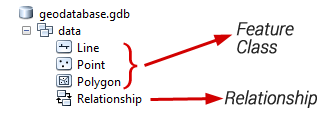
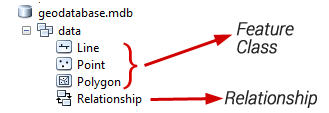
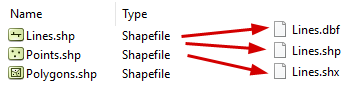


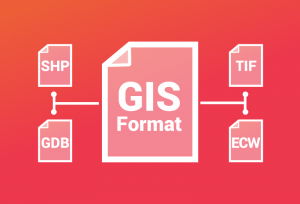
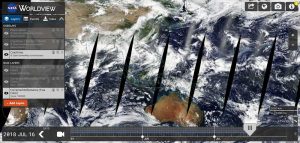
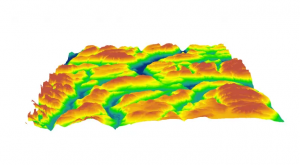
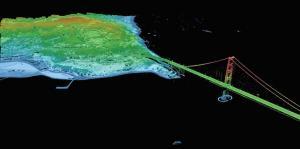

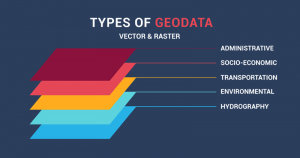
You updated this very old article but you forgot to add a lot of needed information. Esri stopped supporting personal databases since Microsoft’s upgrade of the architecture from 32x to 64x.
Excellent explanation of the geodabases. Thank you for sharing.
What is attribute validation in Geodatabase?
Hello, I want to include the figure in my thesis, I need the reference for citation.
Hope to hear from you.
Here are examples of citations – https://gisgeography.com/how-to-cite/
Hi Dan,
yes, It is their Arcpy code I have posted below link check it.
https://community.esri.com/thread/212433-how-to-convert-mdb-to-gdb#
Thanks
Amar
Is there an easy way to covert a MDB to a GDB?
I used to be a “lover of the shapefile” until I realized that they are unorganized chaos. The FGDB is so much easier to control, maintain and organize.
Good article.
And we should not forget about spatialite and geopackages. Being the Later growing in adoption as a open standard.