R in ArcGIS: Geospatial Modelling Environment (GME)
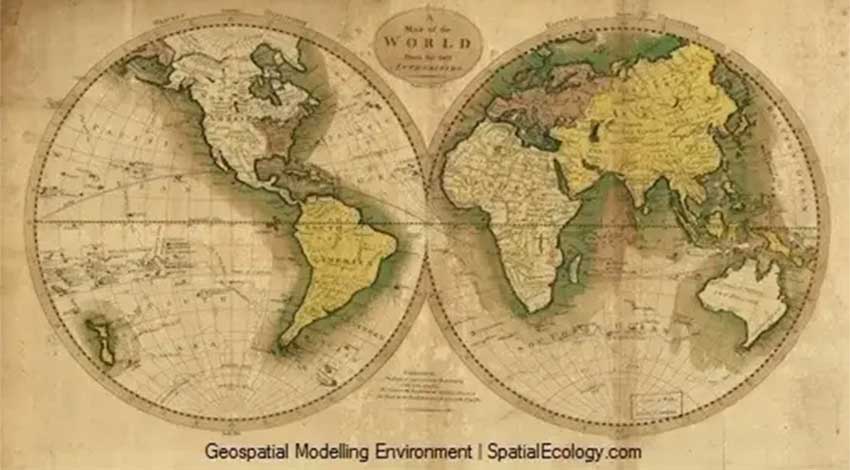
The Geospatial Modelling Environment (GME) is an add-on that gives you the power of R in ArcGIS. By itself, R is a language for rigorous statistical analysis and graphics.
When you combine GME and R, you have the basic building blocks for spatial statistics.
Let’s get started with how to work with GME in ArcGIS. Find out more about its functionality and its integration with GIS.
But before you start, make sure to check out this guide on R programming in GIS to see how it’s used for statistical computing and visualization including analysis, data mining, and graphing.
The New Hawth’s Tools
We all know that Hawth’s Tools for ArcGIS 9 was a handy extension that could do almost anything.
For example, you could:
- Count points in polygons.
- Calculate distances between points.
- Create random selections.
- Analyze animal movement patterns.
These were functions not found in traditional Esri ArcGIS software.
Hawth’s Tools moves to a new extension and name for ArcGIS 10. It brings improved functionality and user interface to the table. The new Hawth’s Tools is the Geospatial Modelling Environment (GME), which helps you bring the powerful R language into ArcGIS.
Geospatial Modelling Environment

Because Hawth’s Tools was a useful add-on to ArcGIS, you’re going to notice a lot of the same features remain in GME. But GME adds more tools to a GIS analyst tool belt.
For example, GME adds an assortment of movement, conversion, geometry, and statistical tools. Not only are these tools all searchable in the GUI. But you can filter commands by category too.
Two other new features are:
1) Using command lines to execute processes and
2) Automating and batch processing. (You can separate commands by semi-colon and batch processing with the command line.)
Statistical Integration with Open Source R

ArcGIS has lacked some of the full functionality that you can get from a statistical package. This is why GME integrates itself with the open source R statistical package.
R goes beyond the traditional statistics found in Esri ArcGIS. GME leverages R statistics making these functions available through commands.
This makes GME a powerful tool for not only statistical analysis. But it’s incredibly useful for graphing relationships with scatterplots, boxplots, and histograms.
Geospatial Modelling Environment
One of the biggest positives of Hawth’s Tools was how it was being actively maintained.
Hawth’s Tools (named after the creator Hawthorne Beyer) stood out because of the efforts of its developer.
GME is worth a look because it gives the ability for users to obtain better answers to GIS-related questions.









Need this software to research
Hi,
can you, please, say to me where I can download GME software?
Thank you!
Unfortunately, it looks like it’s been taken down without much explanation. Sorry.
I wonder if ESRI bought Hawthorne Beyer out? Just a thought with no evidence.
Is Geospatial Modelling Environment off permanently? The website is off
Yes, looks like it is.