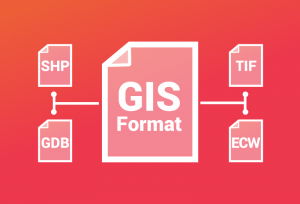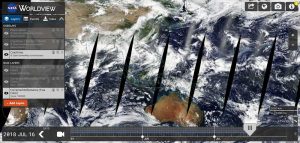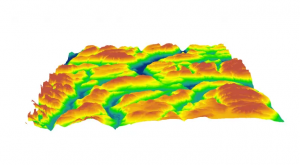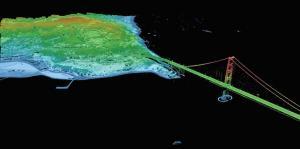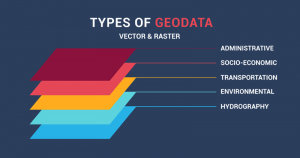KMZ vs KML: What’s the Difference?
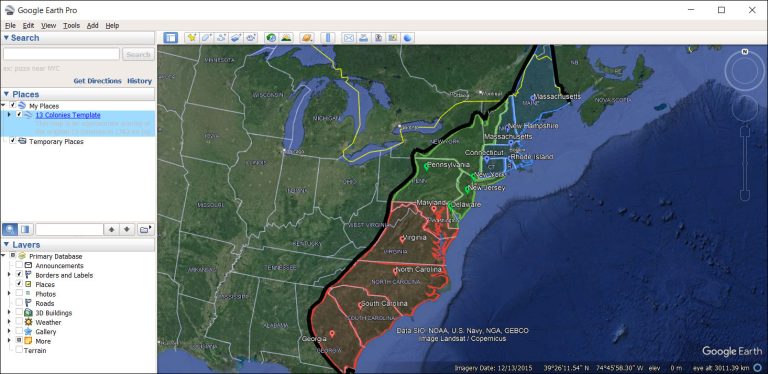
KMZ and KML are both file formats for storing geographic data in Google Earth. Today, we’ll explain the differences between KMZ vs KML. We’ll also show you how to convert them into both file formats.
Are KML and KMZ files the same?
Although KML and KMZ files are closely related, they’re not exactly the same.
KML stands for Keyhole Markup Language. The geospatial company, Keyhole Inc., developed the KML format. In 2004, Google acquired this company. Later, KML became the standard format for Google Earth.
Eventually, KMZ replaced KML. The advantage of KMZ is that it’s a zipped version of KML. Because it was a compressed version, it reduced file size. They were also quicker to download than their KML counterparts, making them more efficient for sharing.
What is a KMZ file used for?
We can use a KMZ file in any of the following cases:
- Sharing Maps: Distributing maps and geographic data easily.
- Mapping Applications: Displaying locations of field data.
- Environment Monitoring: Tracking environmental changes.
- Tourism: Making virtual tours with points of interest.
- Navigation: Sharing routes and waypoints for travel.
- Emergency Response: Visualizing disaster impact and planning aid.
The use cases for KMZ files go well beyond this list. Let us know how you use them in the comment section below.
Are you looking to convert KML to KMZ? Check out our guide on how to convert KML to KMZ.