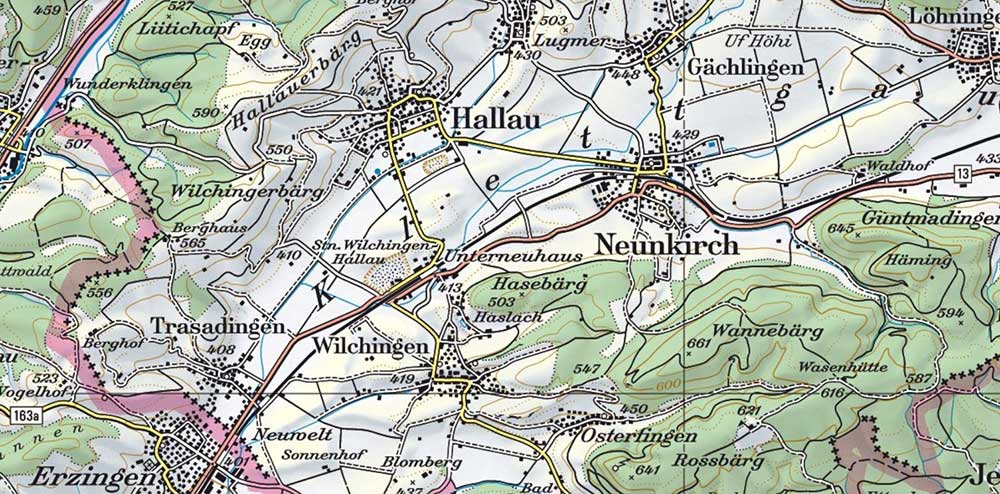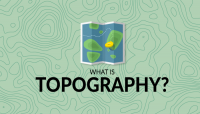How To Create a Topographic Profile in ArcGIS
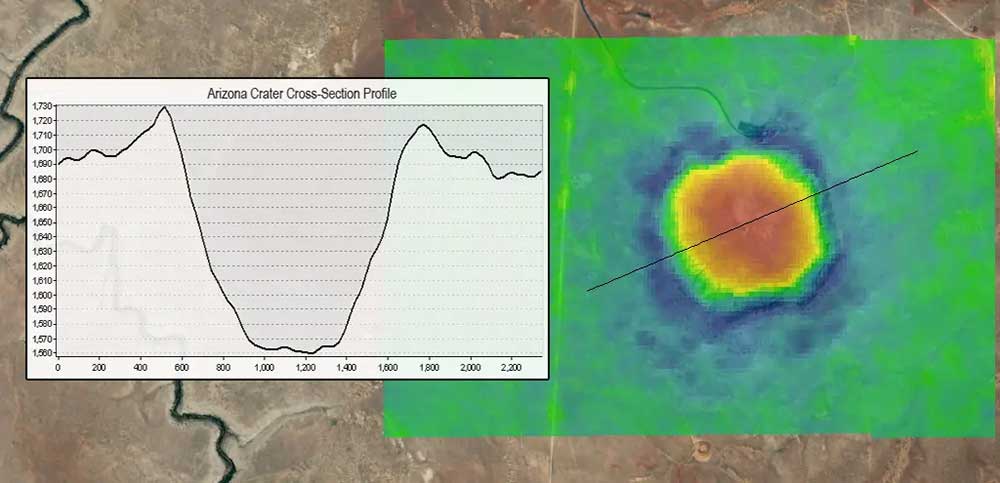
Topographic Profiles as Cross-sectional Views
Topographic profiles are cross-sectional views showing elevation along a line. In other words, if you could slice the Earth along that line and view it from the side, that two-dimensional graph displaying height would be a topographic profile.
Topographic profiles have different terms to describe them – vertical profiles, cross-section graphs, or 2D elevation charts.
Similar to contour lines in topographic maps, they have different uses in engineering (like fiber optic cable design), hydrology (slope along a channel with a rise-over-run), and land use planning (ski slope design).
We’re going to show you how to construct topographic profiles using a DEM with the 3D analyst extension in ArcGIS.
READ MORE: How to Download USGS Topo Maps for Free
Arizona’s Meteor Crater
All that force to make such an impact on Earth… Pretty incredible, isn’t it?
For those who don’t know, this is the Meteor Crater, also known as Barringer Crater in Coconino County, Arizona (35°1′38″N, 111°1′21″W)

Staring at this thrusting impact from the meteor… you can’t help but wonder, how much impact did the meteor make into the Earth? Well, it’s tough to see looking from the top down. Here’s how the Digital Elevation Model (DEM) looks:

A 3D view could be helpful. And that’s just what I want to show you. This is because you can really see the depth of the impact.
I’ve added in contour lines as well at 50 meter intervals.
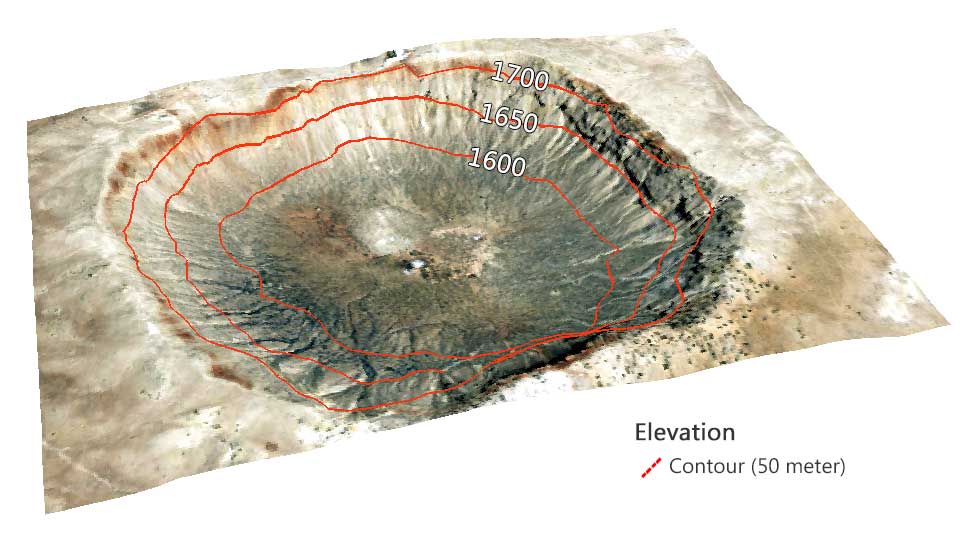
But the purpose of today is to show you a vertical cross-section of the crater. Let’s just just see how a vertical profile will look.
How To Create a Topographic Profile
To graph out topographic profiles, you will have to enable the 3D extension. You’ll also have to add the 3D toolbar.

The interpolate line lets you draw a line to analyze the slope and create topographic profiles.
You’re going to start drawing a line where you want the elevation profile. We free-hand the line across the meteor crater. Adding a bit of transparency for reference, here’s where our profile line will plot out the topographic profile:
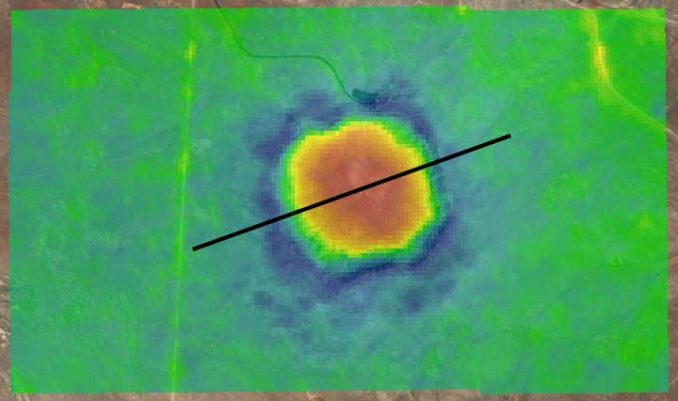
Select the Profile Graph tool, and it looks like this:
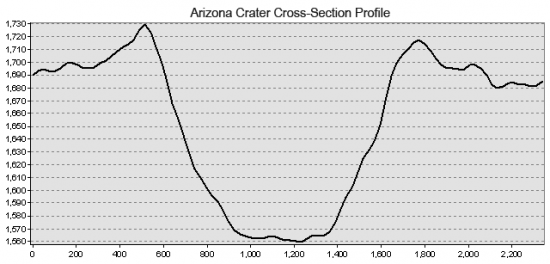
You can eyeball the topographic profile and estimate that it made about 150 – 170 meters of an impact into the Earth. Further to that, it’s about a mile or so wide.
Not the place you’d like to be standing when disaster strikes.
Now, It’s Your Turn to Create a Topographic Profile
You can do some pretty neat stuff with the 3D analyst tools. Generating cross-section lines and 2D graphs is just one of them.
A topographic profile of Mount Everest… Or even plot out a mountain near your home with these free global DEM data sources.
Simply, 2D graphs show the height of the land.
They are cross-sectional 2D views along a line drawn through a portion of a topographic map with tons of real-world applications.