Mapbox Review: 5 Things We Like
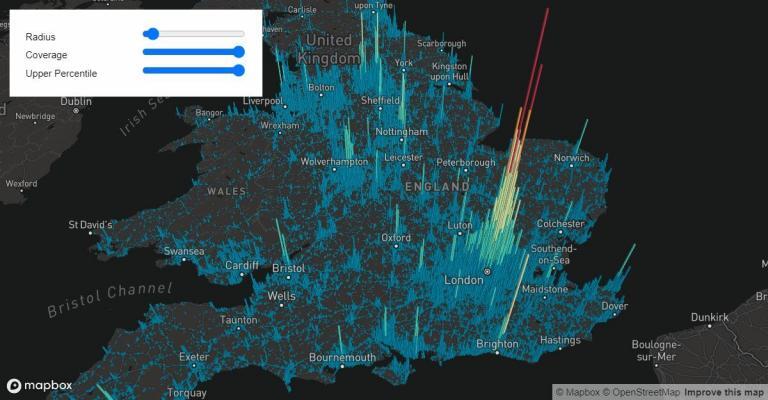
Mapbox is a versatile mapping platform that allows developers to create customizable and interactive maps for a wide range of applications.
Here are some of its pros and cons.
PROS
CONS
First, What is Mapbox?
We’ll get to the best things about Mapbox shortly… But first, let’s get to know what Mapbox is all about. Chances are that you are already using it. Have you ever used Snapchat? Tinder? Weather Channel?
When you see live data for tracking a storm, it’s all on top of base maps provided by Mapbox.
Developers build their apps with Mapbox directly into their applications. It’s similar to Google Maps and can be used as an alternative.
But unlike Google Maps, Mapbox has code and SDK. The point is that Mapbox provides the necessary building blocks for web mapping and functionality for any developer’s web application.
Things we like about Mapbox
For anyone serious about building customized web maps – Mapbox is the way to really knock it out of the park. Here are some of the strongpoints and what we really like about Mapbox:
1. Mapbox Studio
It started as Tilemill, then Studio Classic, now Mapbox Studio. No matter what you call it, Mapbox Studio is how you gain control of everything.
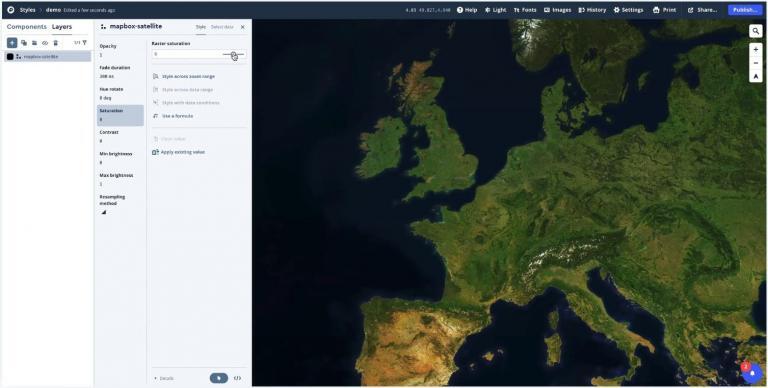
It’s like maps meet Photoshop. From fonts to color, Mapbox Studio is the interface with tons of customization features to create your own personalized maps.
2. Web Cartography
Mapbox’s web cartography prowess is a true gem because it blends both design and functionality. In turn, you can craft impactful maps that not only navigate users but also make the journey itself a visual intrigue.

I can’t stress this enough. Mapbox is making massive strides in web cartography. It’s one of the best ways to create aesthetically pleasing maps.
The display is smooth, speedy, and scalable. But the best part is how you can make them your own by changing their look and feel. Its street map rivals Google Maps.
3. Augmented Reality
Mapbox’s foray into augmented reality isn’t just a trend; it’s a trailblazing fusion of technology and creativity.
It’s not only about the maps. But Mapbox is a leader in Augmented Reality (AR). It’s how you can interact with the outside world by enhancing or adding 3D features to your phone’s display. Mapbox is powered by ARKit.
Overall, it can transform your surroundings into an immersive environment, ushering in a new era of immersive exploration.
4. Storytelling Maps
Mapbox’s storytelling maps are more than narratives. They’re journeys through data and geography.
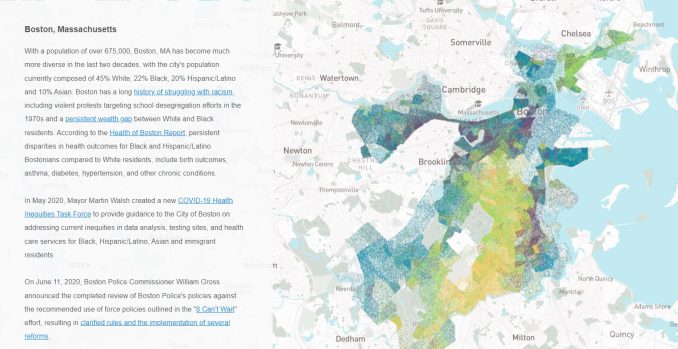
Great stories happen for those who can tell them. When you use storytelling maps in Mapbox, it’s one of the most powerful ways to put your ideas into action.
Each chapter is a location. The interactive storytelling map pans and zooms with an immersive feeling like you’re inside the story.
5. Solutions
This is key to the growth of Mapbox. It’s how you can do so much in Mapbox. It has everything from logistics and routing to simple geocoding processes. Solutions drive integration.

Instead of through a bulky desktop application, it’s all done in the comfort of a browser. It’s increasingly getting pushed into the dashboard of vehicles to show a Live Traffic map on the road.
What is the architecture of Mapbox?
Here is our simplified architecture diagram for how Mapbox works.
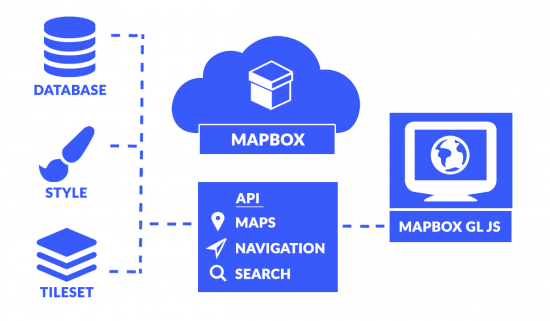
MBTiles are the backbone for storing tilesets. Mapbox’s four types of maps are Streets, Terrain, Traffic, and Satellite maps.
Mapbox Studio is an interface that assists you in customizing your own map styles that you can export to tilesets.
But if you fully want to experience Mapbox, it’s all about the Mapbox API. By using APIs, developers programmatically access Mapbox tools and services in their projects
Finally, there is the Mapbox WebGL JavaScript Library and its usage in a React app. This is how to interact with the properties, options, and controls on your map.
Who uses it?
A lot of the major technology companies use Mapbox. For example, Facebook, Shopify, and Pinterest leverage Mapbox in their applications.
Also, major newspapers like CNN, Bloomberg, and Washington Post power their web maps with Mapbox.
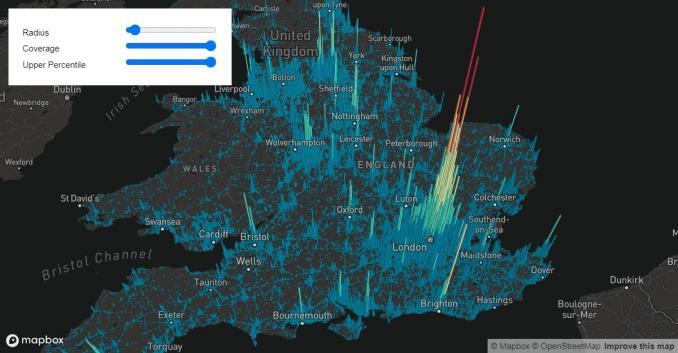
In fact, every month more than 350 million people load a web map powered by Mapbox – even if they don’t know they are! You can find the Mapbox Showcase with its impressive user base.
It’s ideal for high-traffic websites because it’s scalable and fully customizable. The pricing is flexible and you only pay for what you use. Plus, it’s ideal for web map development without getting heavy into coding.
Is Mapbox open source?
Mapbox is partially an open-source technology. But it’s not entirely open source like Mapbox Studio.
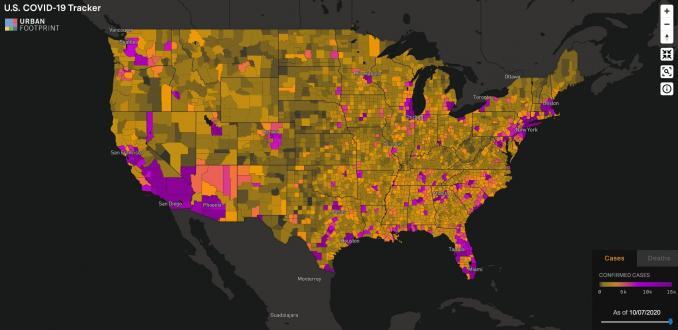
Their pricing is for hosting and using their satellite/aerial photography. Their satellite imagery costs money to maintain and update.
Behind the scenes, they incorporate OpenStreetMap. Even though this data set is also free and open to the public, they have divided it up into tiles so it can be easily rendered.
What is the pricing?
For Mapbox, you only pay for what you use. Depending on how much you use it, it falls into tiers. It has an excellent free tier, meaning you might not have to pay anything at all.
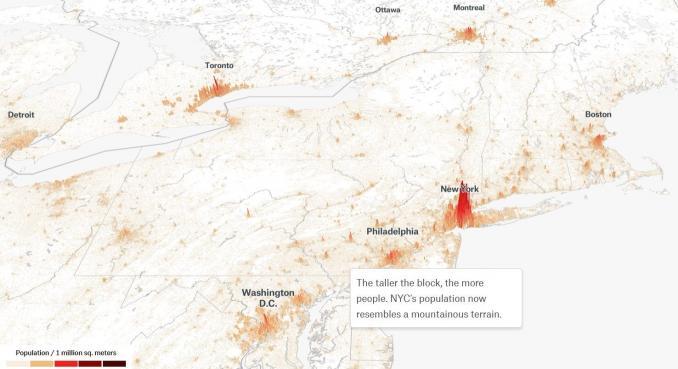
For example, Mapbox allows up to 50,000 free map loads per month. In other words, it counts every time Mapbox GL JS initializes in a webpage or web app.
There are limitations on Map SDKs for mobile, map seats for web, search sessions, and navigation SDKs. Compared to all the web mapping platforms, we found Mapbox to be the second-most popular after ArcGIS Online (AGOL).









Hello, My name is Carl. I have been an arborist since 1981 and branched out into wildlife habitat restoration. I work in a dozen central Texas counties. I work for individuals .
Need to locate location on satellite, have property lines, contour lines and streams. Mapping tools for paths and polygons, measure tools and box for client information. This is all I want to do. Can you help?