7 Best Features of XTools Pro

XTools Pro is a special add-on for ArcMap and ArcGIS Pro. It’s mostly a tool for GIS analysis. But it has a fair share of productivity tools as well. Today, you will learn my 7 favorite tools in XTools Pro.
1. Edit in Excel

With XTools Pro, it builds a bridge between the familiar Microsoft Excel and ArcGIS Pro. This means you can take your GIS data and make all of your table edits in a spreadsheet.
For anyone looking to simplify their data management, it can make this task less time-consuming. So, if diving deep into databases isn’t your cup of tea, XTools Pro offers a refreshing alternative.
2. Show Nodes and Feature Directions

Let me preface this by saying that you can already show nodes in ArcGIS Pro. You do this by starting an editing session. Once you start editing, you just double-click the features.
But what makes XTools Pro different is that it shows all nodes and directions for all features. By clicking a button, it’s possible to show and hide nodes. This beats double-clicking all of them every single time.
READ MORE: 15 Must-Know Editing Tools in ArcGIS Pro
3. Pro Catalog

The XTools Pro Catalog is a standout feature for several reasons. First, it simplifies accessing your GIS data. It adds filters that allow you to select the file type like tables, points, lines, and polygons.
Plus, through its dual-pane interface, you can connect to separate directories. This makes it easier to copy and move any files from one place to another. So, XTools Pro Catalog makes data management more intuitive, efficient, and flexible.
4. Import/Export GPX

Importing and exporting GPX files is just 1 out of 100+ additional tools you get from XTools Pro. Check out the image below to see what some of those geoprocessing tools are.
You’ll find tools for conversion, analysis, and overlay operations. Converting to KML and GPX are standout features. But call me old school because I still like DNR Garmin.
5. Go To Google Maps

Esri has always done well at distancing its company from competitors. QGIS? They never heard of it. Esri also fails at making any integrations with Google Maps either. Until now… XTools Pro adds a “Go To Google Maps” tool.
First, zoom into your area of interest. Next, click on the “Go to Google Maps” button. Finally, it will take you right there in your browser. It’s just a convenient way to get a new perspective outside the ArcGIS environment.
6. Scale Manager
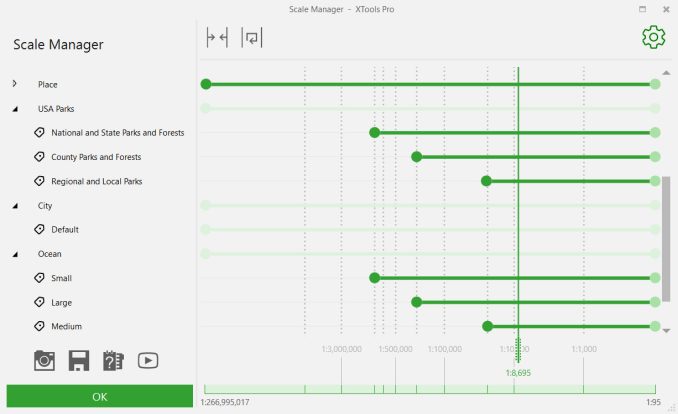
The Scale Manager in XTools Pro gives you a snapshot of all your scale dependencies for your labels. But it’s not just that. You can adjust the scale you want to show each one.
For example, you can label only important features for small-scale maps. But for larger-scale maps, you can turn on more detailed labels. The Scale Manager is a much more intuitive way to adjust the map scale for labels at one time.
7. Use the Eyedropper Anywhere

I know what you’re thinking… ArcGIS Pro already has an eyedropper. But what’s different about this eyedropper is that it works anywhere. That’s right, even outside of ArcGIS Pro.
It’s helpful. Yes. But my only complaint is that the box that shows your color selection is quite large. There’s no way to adjust the box size either.
What I like About XTools Pro
XTools Pro was immensely popular during the ArcMap heyday. But how about ArcGIS Pro? It still is a popular add-on today. Especially, for its niche type of GIS analysis and data management tools.
Alright. Now we’d like to flip things over to you. Do you still use XTools Pro? Or have you ever used it before? We’d love to hear from you in our comment section below.









I used XTools a lot back in the ArcView 3.x days when it was a free extension. I’m no longer a daily power user, but I can see where these tools would be very useful. Esri is always very hesitant to provide anything that encourages working out of their environment, so that’s why we need these third-party options.