10 ArcGIS Extensions and Add-ons

There is a massive, growing list of ArcGIS extensions and add-ons for you to boost your experience in ArcGIS.
Not only for ArcGIS Desktop. But these extensions are in ArcGIS Pro too.
From Spatial to 3D Analyst, let’s examine the 10 most popular ArcGIS extensions.
And if you want to see the tools these extensions provide, see our section on ArcToolbox.
1. Spatial Analyst
The Spatial Analyst extension is a cornerstone of the Esri GIS suite. It stands as a toolkit designed to work in raster data analysis with specialized tools.

This extension allows users to manipulate and analyze raster data. For example, it includes elevation and temperature to land cover and vegetation density. By analyzing raster data cell-by-cell, you can perform serious map algebra.
For example, this extension allows you to:
- Create a least-cost path, cost corridors, and interpolation.
- Segment and classify images with remote sensing.
- Perform specialized analysis in groundwater, hydrology, and solar radiation.
2. 3D Analyst
The 3D Analyst extension in ArcGIS is a tool for working with 3D data. It lets you visualize, analyze, and create 3D data. With it, you can also view landscapes from different angles, analyze the height of objects, and make detailed 3D maps.
For example, you can study flood zones or plan new buildings. So, this extension turns flat maps into dynamic 3D worlds, making it easier to understand complex data. By using the 3D Analyst extension, you get access to 3D software including ArcScene and ArcGlobe.
- View 3D data at a global scale using ArcGlobe.
- Focus on a local area such as neighborhoods using ArcScene.
- Create and edit 3D features.
3. Network Analyst

Network Analyst is a toolset for solving problems related to network analysis. It helps in planning routes, analyzing travel times, and managing logistics. For example, it can find the quickest path for a delivery truck or the best route for emergency services.
It mimics real-world networks, capturing the relationships between nodes (locations) and edges (routes). So, it’s often crucial for city planning and transportation management.
- Build network data sets with nodes, direction, and connectivity.
- Calculate the quickest route between two points.
- Find where you can build optimal locations to service customers.
4. Geostatistical Analyst
Although Geostatistical Analyst tools are like Spatial Analyst, they stand out for geostatistics. And geostatistics focuses on analyzing and interpreting spatially correlated data. For example, kriging can interpolate values at unsampled locations using an observed dataset.
For example, it can estimate pollution levels in areas where no direct measurements have been taken. So, this tool is great for understanding spatial patterns. It’s helpful in environmental studies and resource management.
Using geostatistics, you can better model spatial patterns and recognize uncertainty.
- Execute kriging interpolation.
- Find the amount of standard error at each location.
- Process Empirical Bayesian Kriging by repeating various simulations.
5. Schematics
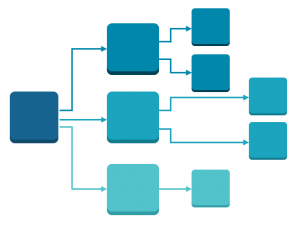
The schematics extension automatically generates a simplified diagram of your network. Instead of seeing your data in a real-world view, you can create a representation of its basic structure.
If you work in utilities, traffic, and any type of networking, this extension simplifies schemas. It also allows users to visualize spatial relationships into clear and intuitive representations.
6. ArcScan
ArcScan is a way to vectorize old scanned maps. It gives you a set of tools to clean up old maps by erasing and filling in selected cells. By cleaning the underlying image, you can better automatically digitize it through ArcScan.
At its core, ArcScan addresses the challenge of digitizing historical maps and documents that exist as raster images. These images are often pixelated so ArcScan can capture these vintage scanned maps.
7. Tracking
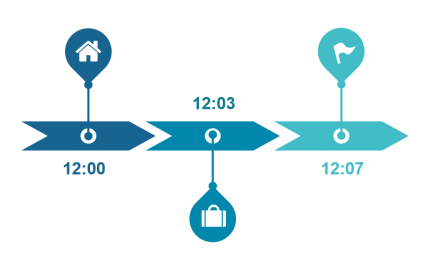
The Tracking Analyst extension enables the integration and analysis of moving objects with the dimension of time. By integrating with GPS and sensor data, it tracks the movement of anything historic or in real-time.
Through the Tracking Analyst, users can animate the spatial progression of data points on a map. For example, they can track everything from wildlife migrations to vehicle movements.
8. Publisher
The ArcGIS Publisher extension creates published map documents in the form of PMF files. Then, ArcReader can open PMF for easy distribution. ArcReader is a free application to explore and print published maps.
These PMF files serve as self-contained packages. It contains both the map layout and associated data layers. This means that recipients can view and interact with the maps without requiring access to the full ArcGIS software suite.
9. MXD Doctor and Document Defragmenter
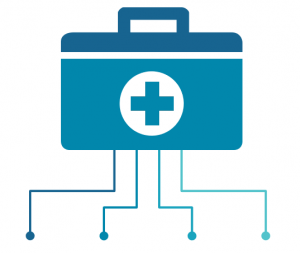
Both the MXD Doctor and Document Defragmenter are stand-alone utilities. Both are part of a fresh Esri ArcGIS software installation. Both contribute to maintaining the health and performance of map documents (MXDs).
While MXD Doctor fixes broken MXDs, Document Defragmenter reduces file sizes for any MXD. In all honesty, both of these utilities get very little usage. But they do address issues that could affect the proper functionality that may arise within map documents.
10. XTools Pro

XTools Pro is a popular 3rd party extension, which is like having an advanced license. But it has a much smaller price tag. XTools Pro is a suite of tools. For example, you can edit in Excel and use inventive GIS operations.
Just recently, you can now use XTools Pro in ArcGIS Pro too. This broadens its scope of functionality with a diverse range of geospatial tasks within the ArcGIS Pro environment.
ArcGIS Extensions and Add-ons
ArcGIS extensions and add-ons give you the power to extend your capabilities.
Over the years, Esri has fine-tuned each one including ArcGIS Pro. All things considered, they’re only getting better with time.
What are your favorite ArcGIS extensions? Please let us know with a comment below. Or learn more about the extensions for ArcMap.









When I buy ArcGIS Pro advance, does it come with all extensions… or do I have to buy them alone?
Not too sure actually, you’ll have to talk to an Esri representative about this
Need to know in depth about all ArcGIS extensions.