30 Best GIS Software Applications [Rankings]
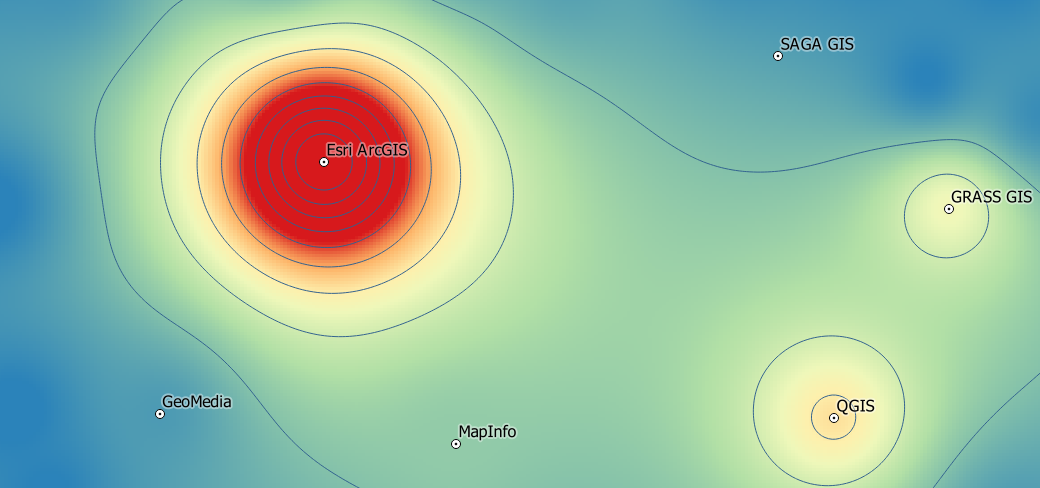
Mapping Out the GIS Software Landscape
ArcGIS, QGIS, GRASS GIS, SuperGIS, SAGA GIS, JUMP GIS…
The GIS software options out there seem endless.
Don’t worry. Because today, you get a sneak peek at the top GIS software packages the industry is adopting.
We’ve tested best to worst… And here they are:
READ MORE: 13 Free GIS Software Options: Map the World in Open Source
Ranking Criteria
We didn’t rank GIS software with just one or two factors. Instead, we used a range of criteria by testing out each GIS software package. It considers the following:
- ANALYSIS: Vector/raster tools, temporal, geostatistics, network analysis, and scripting.
- CARTOGRAPHY: Map types, coordinate systems, map layouts/elements, labeling/annotation, 3D capabilities, animation, map automation, and symbology.
- EDITING: Table manipulation, creating/modifying features, geocoding, topology fixing, conflation, interoperability, metadata editing, and catalog/browser.
- IMAGERY: Image classification, LiDAR integration, remote sensing tools, georeferencing, and photogrammetry.
- INNOVATION: Machine learning, AI, IoT, indoor mapping, web mapping integration, and data science capabilities.
- SUPPORT: Community/forums and documentation.
We also took into account the whole user interface, speed, and the number of errors we encountered when running the application.
1. ArcGIS Pro
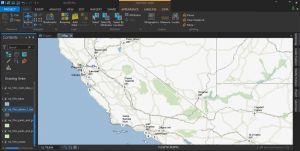
ArcGIS Pro modernizes GIS with a ribbon interface, 64-bit processing, and 3D integration. It’s a massive overhaul. The focus is on quickness, ingenuity, and cartography. Even though ArcGIS Pro is a big machine with lots of moving parts, it earns the top spot.
4.9 stars
PROS
CONS
#1 GIS software for analysis, cartography, and editing
2. QGIS 3
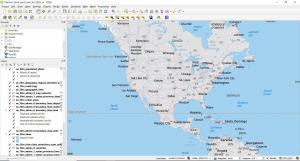
Soon to be QGIS 4? Open source flows in the DNA of QGIS 3. It’s been genetically tailored to break the mold of commercial GIS with equally superior cartography, editing, and analysis tools. It’s not only a great choice because 3D is native as part of QGIS 3. But QGIS plugins still give you the power to analyze with almost endless capabilities.
4.8 stars
PROS
CONS
#1 open source GIS software for all-around capabilities
REVIEW: The Hidden Powers of QGIS 3
COMPARISON: 35 Differences Between ArcGIS Pro and QGIS 3
3. ArcGIS Desktop
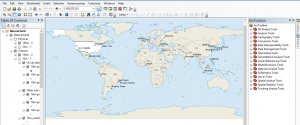
ArcGIS Desktop is cutting edge in GIS. It raises the bar to the next level by doing what other GIS software can’t. Its success is that it’s expandable. From field apps to modeling and scripting, ArcGIS Desktop is a powerhouse for all things GIS.
4.8 stars
PROS
CONS
#1 non-ribbon commercial GIS software (support until March 2026)
4. Hexagon Geomedia

Hexagon GeoMedia has 40+ years of history. But lately, it’s taken a bit of a slide. Nevertheless, Geomedia is still solid as GIS software. Especially, when you pair it up with ERDAS Imagine, you get arguably the best suite in remote sensing.
4.3 stars
PROS
CONS
#1 GIS software with a powerful remote sensing suite of tools (from ERDAS Imagine)
5. MapInfo Professional

At its core, MapInfo Professional is all about locational intelligence. And just like GeoMedia, it’s been a tale of shrinking market share from its rivals. But don’t get fooled. MapInfo Professional is still a well-rounded GIS software suite with more of a business decision-making focus.
4.2 stars
PROS
CONS
#1 GIS software with a focus on business and location intelligence
6. FME® Feature Manipulation Engine
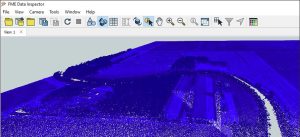
Feature Manipulation Engine (FME®) isn’t a full-fledged GIS package. Instead, it wrangles and slays your data like a Jedi. It’s extremely powerful and has a surprisingly active community. In fact, its yearly World Tour is a blast to attend. But just don’t use FME® for making maps.
4.1 stars
PROS
CONS
7. Global Mapper
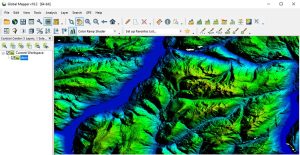
Global Mapper is like a “Swiss army knife” in GIS analysis. It’s straightforward to get started. But at the same time, Global Mapper has an incredible amount of flexibility. For example, it has a powerful display for LiDAR and elevation, all in a 64-bit application.
4.0 stars
PROS
CONS
#1 GIS software for terrain and elevation functionality
8. Equator Studios

Equator Studios is our first fully online platform for geospatial software on this list. The main goal is that it lets teams create, edit, and share interactive webmaps. But where it really shines is LiDAR. Built for engineers, planners, and designers who need fast, accurate terrain data.
4.0 stars
PROS
CONS
#1 fully SaaS GIS platform
9. Cadcorp
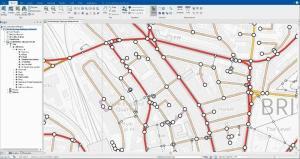
Cadcorp integrates both GIS with CAD into a single application. In a near flawless way, it adds rich functionality for mapping and styling. It adds several features ribbon interface, interoperability, and developer tools. But when you combine it with server and cloud tools, the lesser-known Cadcorp shines on a couple of levels.
4.0 stars
PROS
CONS
10. GRASS GIS
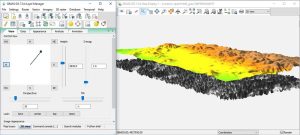
GRASS GIS is one of those suits that let you geoprocess until the night falls. It’s a loaded gun with sophisticated tools. It’s so powerful that you can unleash GRASS GIS in QGIS as a separate toolbox. But its clunky interface and stubborn map projection rules hold it back.
3.9 stars
PROS
CONS
#1 open source GIS software for innovative geoprocessing tools.
REVIEW: GRASS GIS – Geographic Resources Analysis Support System
11. WhiteBox GAT
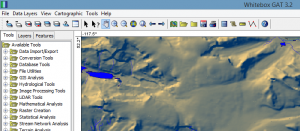
WhiteBox GAT is the diamond in the rough. If you need terrain and hydrological analysis, then it’s a superb choice. The LiDAR support is out-of-this-world. But Whitebox GAT also has 360+ plugin tools. It deserves a higher ranking. But it’s just not strong in mapping, editing, and data management.
3.8 stars
PROS
CONS
#1 open source GIS software for LiDAR, terrain, and hydrography analysis.
12. Maptitude
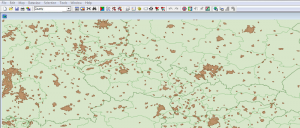
Maptitude stands out as one of the more affordable one-stop shop GIS platforms on the market. While it’s true that Maptitude is a low-cost, professional GIS, you might want to look elsewhere for higher-level analysis.
3.7 stars
PROS
CONS
#1 commercial GIS software for cost and business intelligence
13. Birdi
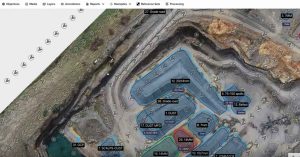
Birdi is our second fully online GIS platform on the list. But this one is mostly for drone operators, surveyors, and infrastructure teams. First, upload your drone data. Then, process it into orthophotos on a map. Finally, inspect assets and export PDF reports. The system is built to simplify inspection workflows.
3.6 stars
PROS
CONS
#1 online GIS platform for asset assessment
14. gvSIG

If you eat, sleep and breathe GIS, gvSIG is free and open source GIS software. Its features may surprise you. For example, it has a field app, 3D capabilities and a desktop application. But it’s light on documentation. Especially, anything in English.
3.6 stars
PROS
CONS
#1 open source GIS software for integration of field apps, web mapping, and desktop capabilities.
15. Manifold GIS
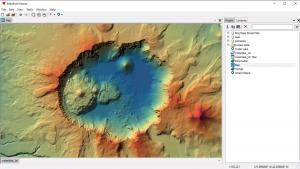
Manifold System is something you can just pick up and get accustomed to quickly. Its highlights are its intuitive interface, programmability, and 64-bit processing. Manifold GIS has a solid set of tools. But without the high price tag.
3.5 stars
PROS
CONS
#1 GIS software for speed
16. GE Smallworld
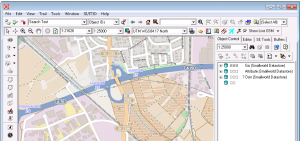
If you’re in utilities, then GE Smallworld is for you. When GE acquired SmallWorld, it rose as the top GIS software for utility companies. The key is its robust data model which allows various geometry properties per object.
3.4 stars
PROS
CONS
#1 GIS software for network asset management
17. TatukGIS
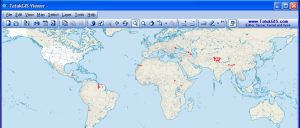
TatukGIS is straightforward and well-rounded. Its leading features include its state-of-the-art editing, format support, and scripting environment. Fun fact: The origin of TatukGIS is based on Tatuk Lake in British Columbia, Canada.
3.3 stars
PROS
CONS
#1 commercial and cross-platform GIS on Windows, Linux, and macOS servers
18. AutoCAD Map 3D

If you started using Autodesk products, then AutoCAD Map 3D has the same look to it so it makes you feel comfortable. Basically, AutoCAD Map bridges the gap between CAD and GIS. You get map layouts, data management, and editing capabilities. By linking CAD and GIS, you get the best of both worlds.
3.3 stars
PROS
CONS
#1 commercial GIS software that integrates Autodesk capabilities
19. Golden Software Surfer
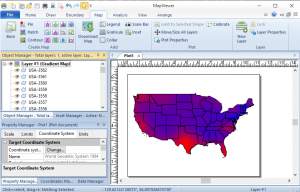
Surfer is part of the Golden Software suite. Alongside Strater, Voxler, and Grapher, you get a nice mix of 3D, analysis, and editing capabilities. But its key feature is how you can produce professional quality thematic maps.
3.3 stars
PROS
CONS
#1 commercial GIS software for 3D geotechnical analysis and mapping
REVIEW: Surfer by Golden Software
20. ILWIS
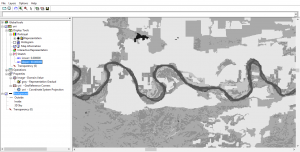
The 80s are making a comeback. As part of it, ILWIS is still embracing the era. But if you need remote sensing tools, it’s a decent place to look. There are also 3D visualizations and stereo imaging. Despite its desperate need for a makeover, ILWIS is versatile in specific niches.
3.2 stars
PROS
CONS
#1 open source GIS software for diverse image processing tools
REVIEW: ILWIS – Integrated Land and Water Information Management
21. SAGA GIS
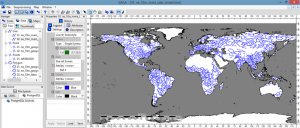
The name of the game for SAGA GIS is geoscience. If you go down this rabbit hole, you may get lost. Its documentation lacks so much that you don’t even know the input and output. But it has some of the rarest tools you’ll ever find in GIS software.
3.1 stars
PROS
CONS
#1 open source GIS software for scientific and geotechnical analysis
REVIEW: SAGA GIS (System for Automated Geoscientific Analyses)
22. GeoDa
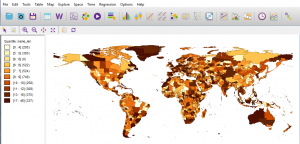
GeoDa is a specialist in statistical tools and analysis. As you work in this open source GIS software, you explore spatial statistics. Through state-of-the-art geo-visualizations and geo-simulations, it’s the ultimate tool for spatial modeling.
3.0 stars
PROS
CONS
#1 statistical open source GIS software for spatial modeling and geovisualizations
23. Bentley Map
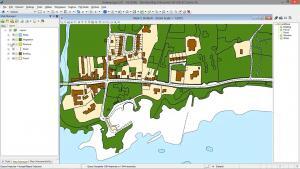
Bentley Map combines the power of CAD with the strengths of traditional GIS. For example, it offers robust inter-operability, overlay tools and high-quality cartographical output. It’s not only for 2D. But you can perform GIS analysis in 3D too.
3.0 stars
PROS
CONS
#1 CAD/GIS software with a focus on 2D/3D infrastructure
REVIEW: Bentley Map by Bentley Systems
24. IDRISI TerrSet
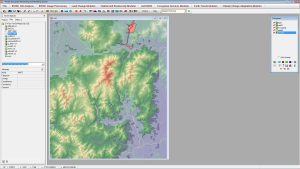
IDRISI by Clark Labs is mostly for raster analysis and image processing. For example, it’s equipped with 300+ analysis tools. But IDRISI also focuses on Earth modeling. For example, it has modules for land change, biodiversity modeling, and climate change.
2.9 stars
PROS
CONS
#1 GIS software for Earth modeling and land change
25. TNT GIS
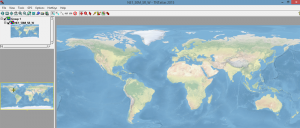
TNTview, TNTedit, TNTmips, and TNTscript are part of the MicroImages GIS software family. At the basic level, TNTview is an open viewer. As you move up the license levels, each one adds extra capabilities. Overall, it’s a decent option for all-around mapping, analysis, and editing.
2.6 stars
PROS
CONS
#1 GIS software for basic GIS editing, mapping, and analysis
26 MapWindow
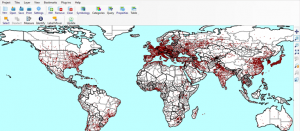
MapWindow is an open source project. While it does about 90% of what GIS users need, it specializes in hydrology. It still struggles with some of the basics. But it’s a decent volunteer effort.
2.6 stars
PROS
CONS
#1 open source GIS software for hydrology analysis with HydroDesktop
27. uDig

Volunteers worldwide work on this open source desktop application. Most of the focus for uDig is on database viewing and editing. Even today, updates continue to roll in. But the interface really just needs a fresh coat of paint.
2.5 stars
PROS
CONS
#1 open source GIS software for specific biodiversity and forest management tools
REVIEW: uDig GIS Software Review
28. Jump GIS

You’ve got two tickets to the OpenJump show. Would you go? In short, Jump GIS is good at doing the basics. It started as a tool for data conflation. Then, it grew into a modest size open source project. Despite its light functionality, developers still support the project.
2.4 stars
PROS
CONS
#1 open source GIS software for assisting with conflation
REVIEW: OpenJUMP GIS Software Review
29. FalconView

FalconView is a flight simulator so it’s unfair to compare in this list of GIS software. If you want to do fly-throughs, Georgia Tech built it for this purpose. Otherwise, you can render features in 3D like LiDAR and elevation.
2.1 stars
PROS
CONS
#1 open source GIS software for flight simulation and spatial data integration
REVIEW: FalconView by Georgia Tech
30. OrbisGIS
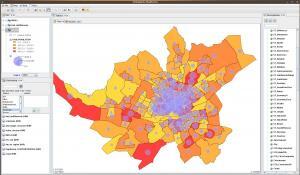
OrbisGIS is still a work-in-progress. It’s now released as a cross-platform open source GIS software package. Specifically, OrbisGIS is designed by and for research.
1.9 stars
PROS
CONS
#1 open source GIS software as a newcomer
31. Diva GIS
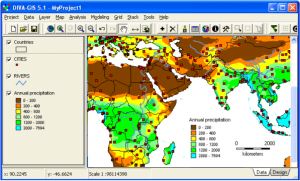
Diva GIS is an open source GIS software package that’s simple and lightweight. Biologists use it for mapping biological richness and diversity distribution. It’s functional. But there’s not a lot here for mapping and functionality.
1.5 stars
PROS
CONS
#1 open source GIS software for biology and data packaging
Mapping out the GIS software landscape
If you’re in the geospatial industry, your choice in GIS software is critical.
We’ve mapped out the GIS software landscape for you.
You have 30 options to choose from. What did you pick?
We’d love to hear from you so please leave us a comment below.
Changelog
2022/04/28 – Cadcorp jumped from #12 to #9. QGIS 2 fell from #4 to #8. gvSIG fell from #9 to #12.
2025/08/02 – QGIS 2 removed and Diva GIS falls from the top 30. Added in new SaaS GIS software. Maptitude moves up a couple of spots.









very simple and straight forward information
I would definitely add Maply into the list. It has been recognized as one of the Global Top 100 Geospatial Companies for 2024 by Geoawesome!
https://maply.com
I would suggest to add IGiS Desktop here in this list, it’s one of the top GIS software.
https://www.sgligis.com/
And Supermap? They are the biggest GIS software in Asia.
for utilities, SAMO LIDS is a very good alternative to GE Smallworld, as it is much more flexible and open to user extensions.
Thanks for the information. But which of this software is the best for Police
I’ll try to write an article on this. What are some of the things you’d like to do using a GIS? That could help provide some context for what to write.
It depends on what you want to do. GiS is a huge field. Do you just want dots on a map, or so you want to so spatial analysis? Qgis covers a lot of areas, cartography and analysis, and also has nice reporting features, but ArcGIS has some advanced analysis tools, like emerging hotspot analysis. I also use Geoda for exploring data. If you Google spatial analysis and police, you’ll see that non-GIS programs have been developed like CAST, Satscan crimestat, that might help. Your IT department might be squeamish about open source/free in which case ArcGIS would be my choice, but then I’ve not had experience of a recent version of mapinfo. Cadcorp SIS is also popular with police, but I don’t find it as intuitive being a long term Arc/Qgis/Mapinfo user.
I am a Surveyor, I use mostly ArcGIS Pro, ArcGIS Destop and QGIS 3 & 2
Nice
I would suggest adding to QGIS Pros Freedom and multiplatform.
When I started working in GIS one of my favorite contra-punching to ArcMap and Intergraph was yes I know you can´t but we in InfoCAD yes we can.
We had 15 different projections, a COGO Table, a vector Table and infinite number of editing tools. We could have 1000 layers per file and can open 1000 files overlayed. Image Rectification tools, DataBase with SQL functionality, thematic-mapping, programing interfacing in C+ … we could even produce a web application
Last I heard, a company from Netherland acquired the company and they themselves were acquired by someone else and I believe it was a lot better than the top selling GIS then and today…
Tactician is the best, and it’s not even on this list!?
Have you considered Simple GIS Software? While relatively new, Sim GIS Client is a lightweight desktop GIS with many unique tools and features. Can view more at https://simplegissoftware.com/simple-gis-client.
Beautifully ranked powerful GIS tools
Cadcorp does offer an online support community: https://www.cadcorp.com/support/community/
Also, it’s not a new product. It’s been around for 31 years and is continually updated.
I have had several decades using many of these GIS software programs, and I still use many of them occasionally. Currently, my favorite way to process data is to use several of the spatial SQL tools such as Oracle Spatial, PostGreSQL/PostGIS and SpatiaLite. My favorite is Spatialite-GUI but it is not really great for map making. For that, I use the wonderful Leaflet JavaScript Web Mapping Library. For tying everything together I use Python. And, all of this is free software, so there are no licenses or fees to consider. The only cost is for a web hosting site, of which I am very happy with what A2 Hosting provides.
Supermap should be one of them on the list.
First of all ditch ArcGIS, it is NOT relevant any more as there are far better options out there. Even companies who have been inside the “Arcgis doctrine” for far too long are waking up.
If you need to test some of this software before making a final decision I advise to get your hands on several with extreme discount at cdrbsoftwares(dot)com so you do not make a mistake and end up with the wrong GIS app. I have done the same land a new job but needed to learn some new GIS apps and bought them with the above mentioned shop to learn and get proficient with several.
What are some of the research software and computer applications in geography?
I’m curious as to why nobody has mentioned Avenza MAPublisher for vector images. It is highly rated by people who actually use it, and is more powerful than other software mentioned here. Avenza also has a raster-based plug-in for Photoshop called Geographic Imager.
ArcGIS and ArcPro as tops? You have got to be kidding. Old plodding software with way too many bugs (or should I say malfunctioning “features” and an overly complex underlying structure) to be at the top of any GIS list. I agree with the commenter who said that your writeup “reads a bit like copy and paste from ESRIs marketing documents”. As an ESRI user since this became a commercial software back in the mid-1980s, it is definitely not even in the top 10 in terms of usability and never has been. I only use it (and teach it) because my students can’t get GIS jobs if they are not proficient in ArcMap or ArcPro. That is a sad commentary about how one firm figured out how to control the GIS market back in the ’80s and ’90s. The industry would have been better off with lots of alternatives back then. Unfortunately, this probably cost all of us a decade of GIS progress. When I need to do “real” GIS analysis I use QGIS.
What about GIS Cloud?
We have GIS Cloud in our web platform ranking – 5 Best Web Mapping Platforms – The Battle of Web GIS
What about Luciad?
Hi!
How were these values obtained? What criteria were used to compile the rating?
Great question. We look at a range of factors including:
User interface, coordinate systems, data management, editing, vector analysis, remote sensing, speed, table manipulation, statistics, raster analysis, network analysis, 3D capabilities, scripting, labeling/annotation, map automation, animation, map types, topology, interoperability, geocoding, symbology, LiDAR, map layouts/elements, metadata, temporal analysis, server, cost, extras (machine learning, AI, IoT, etc), community/forums and documentation.
Very comprehensive article! I would love if you can take a look at geonotebook.com, we are a small new team of previous mappers trying to make the difference. We are not as fancy as many of these products, but I think it may interest you and other readers.
Curious why you excluded Hexagon’s G/Technology. My opinion is G/Technology has the best connectivity model and is a very powerful GIS for utilities. Further, G/Technology integrates well with other applications such as Work Management Systems.
Why is lower license cost a disadvantage for MapInfo? I’d think it’d be an advantage. MapInfo’s latest version (17) is pretty slick – in beta now. Quite possibly the easiest to use yet.
In regard to Smallworld for utilities and telco networks, I would say that Telconet Maestro by mapbis.com is a very good contender in the is space.
What are the main differences between ArcGIS and gvSIG?
That would take ages to answer. You’ll need to be more specific about your retirements. You can do a lot with gvSIG, and it’s free to use. If suggest trying it and seeing if you need more. Then try QGIS. Qgis has a benefit , for me, that it is widely used and you can usually find online examples etc.
Hello and thanks for the quick reply.
I considered ArcGIS and QGIS since as you mentioned in the article, they are truly amazing.
My only concern resides more in their capacity to generate vectorized maps vs. raster based maps. This is because most maps I need will have pipes and curves (which will require a vectorization capacity)
Thanks again!
Hello, Great article! Thanks for the valuable input from all the community.
My name is Michel and I am a site engineer in the field of public works.
As you know, digging can be cumbersome considering that you can hit at any time a pipe / part of the network.
I already have a software which maps out the networks (water, gas, telecom etc…) but I am searching for a software which enables me map those network on actual satellite maps.
Those networks are complex since they spread over different layers of soil placed on top of each other.
Could you please advise me on 3-4 software GIS which would be appropriate for piping + telecom underground network mapping?
Thanks everyone for your time
Hi Michel, it sounds like you want to digitize/edit your data with satellite imagery as a reference image. There are several options for this.
1. Using QGIS, you can simply download and install the OpenLayers plugin (https://plugins.qgis.org/plugins/openlayers_plugin/). From here, you can add the latest Google or Bing satellite imagery as a layer.
2. Alternatively, you can download satellite imagery for free (https://gisgeography.com/free-satellite-imagery-data-list/). They come in as separate bands so you’ll have to perform the composite bands tool to add them in as RGB.
3. There are WMS services that you can pay for that give you the latest, greatest satellite imagery such as ‘Sentinel on AWS’
The top 2 GIS software with the most users are ArcGIS and QGIS, so I’d suggest one of those.
Interesting Article but at least one notable omission – FME by Safe Software (Safe.com) out of Vancouver (Surry), BC.
Very powerful with desktop, server and cloud versions. supports over 300 file formats. you might want to revise this for 2017
How about https://www.cadcorp.com/
I don’t see Erdas Imagine on the list…………*just Saying*
TNT MIPS might be expensive but it is really good…better than most ….of course ARCGIS is good for basic map making but with TNT MIPS you can do more..especially in remote sensing
I think ArcGIS is a little bit overrated. I can get out all the analysis and data processing from Geomedia which an advanced GIS specialist needs and able to export/import data from most of the common GIS formats. It is more open than ArcGIS and cheaper. I know every rating is subjective, depends on the person’s previous experiences and the field where he/she works.
Hi,
and thanks for your swift reply! I appreciate your work on presenting the available options which is for sure very helpful. And I understand that collecting all the information as you did already is a bunch of work! So thanks for that.
Regarding the time aspect I like to add just one more thing: As I see it, the big thing that hit the “industry” is the “Open Data movement”. And if you think the core idea of the Open Data movement further, which is empowering people, everything points in exactly one direction: Free and Open Source Software!
From my point of view, public authorities should require their staff, consultants and so on who do development work for them to publish their algorithms and code, just like consultants that collect data for them are requested to publish that…
Finally, you listed interoperability as a plus for many free solutions. Given that e.g. the OSGeo tools regularly complement each other, your map graphic could reflect that by clumping the small or medium sized dots to a center of gravity. Would be nice to have a time series animation of that one ;-)
Again thanks for your valuable work.
Hi,
quite impressive overview. And your ranking algorithm seems quite elaborated. Yet…
Unfortunately, your descriptions and explanations often just seem to repeat stereotypes without questioning what seems to be “public opinion”. E.g. you list ArcGIS as the “Powerhouse” and claim people save time using it instead of “other software”. I can tell you lots of stories where the opposite is the case. Several of my colleagues who are using it indeed tell me on a regularly basis that “ArcGIS sucks” (because the still prefer ArcView which they grew up with). I cannot tell (any more), cause I quit using ArcMap years ago (although my company would pay me a license without any question). I never regretted the move to Open Source solutions, and actually every time I hear my colleagues complaining about this or that in ArcMap, I am deeply and soundly relaxed!
When it comes to quality: E.g. in Hydrological modeling GRASS outperforms ArcMap (and all its available Extensions I know of) to a degree that is really astonishing. QGIS comes with really neat functionality as a PostGIS front-end…
Esp. the “What are the advantages and disadvantages of ” paragraphs are too opinion based for my taste and – at least for the software I know (which is mainly QGIS and GRASS) – appear a bit random. This leaves me with the impression, that you did not do too much research on them… Of course I do not expect you to, given the number of 30 software packages. But you could have mentioned it up-front!
BTW, QGIS is not only developed by a dedicated community on a voluntary basis, but also by numerous companies with highly skilled and professional developers (same is true for other FOSS GIS software)! They just run a different business model!
Your ArcMap description on the other hand reads a bit like copy and paste from ESRIs marketing documents…
Another important aspect that is missing is time (e.g. in terms of user age)! A study among employees in my company revealed (simplified) that ArcMap is for the old school while the young guns are using Open Source (and at that time we never requested a specific software in open positions)! You really should have a trend barometer!
I would also expect significantly different results if you subdivide “the industry” by sector or by country or continent (which would be quite relevant if you to give hints on job opportunities and so on).
Finally, I could not find R (https://cran.r-project.org/web/views/Spatial.html) on your list. Add R and you would definitely have to recalculate your “research” scores!!!
A lot of good points. Yes, I should add R to the list.
I definitely encourage open source usage of GIS. Here is my thorough comparison of ArcGIS vs QGIS – https://gisgeography.com/qgis-arcgis-differences/
I’ve also reviewed some of the major open source software here –
https://gisgeography.com/free-gis-software/
For hydrology, I also suggest Whitebox GAT. It’s really worth a look as the main developer John Lindsay specializes in geomorphometry and hydrogeomatics.
This article will be continuously updated in the future. Also agreed that it really depends on the age, industry and country of the user.
If I waste hours getting things done with ArcGIS and getting strange generic error codes, I normally use FME. Or, having the TCO in mind, QGIS (esp. for cartographic purposes).
And why doesn’t this article mention the database component e.g. which is crucial in each business GIS application? This is what makes ESRI even more expensive, and is free software too in the QGIS world (PostgreSQL/PostGIS). GIS these days doesn’t only consist of ‘desktop GIS’, hence this list could extended anyway (GIS server, web solutions, …).
Absolutely. FME is incredibly useful for data conversion for any type of file. Best of all, it’s repeatable and workbenches can be shared easily among users.
There’s been many people asking for GISGeography to write a ‘GIS for web’ type of article. It will be months down the road to really test and get a good grasp of all the options available… but it’s on our list of things to do.
Thanks for the input!
Don’t forget about CartoDB.
CartoDB (now just CARTO) provides web mapping tools for display in a web browser. This list is for full-blown, desktop GIS software.
But thanks for the input!
If your definition of “GIS” is limited to desktop applications, you’re not reading the winds correctly. I rarely use a desktop GIS, and yet I “do GIS” all day. (When I do use one, it’s QGIS or Global Mapper.) Much more important are the tools I actually use: Postgres with PostGIS being the mainstay, complemented by a suite of Python libraries for the server (SQLAlchemy/GeoAlchemy, Shapely, Fiona, rasterio, numpy, scipy, Matplotlib, tools for writing Mapbox vector tiles, reading/writing GeoJSON, and accessinging GDAL), and JavaScript for the client (lots of small GeoJSON-related packages, Leaflet, Leaflet-draw, Mapbox GL, OpenLayers3). Desktop GIS is dying.
I’m so glad I came across this article and comments! I just picked up a Trimble Juno 5D with scanner and looking to use this for my agriculture operation in Ohio. I have been away from GIS for many years after my degree from Ohio State, but excited about trying to get back in GIS with Ag. If someone could give me a few options for a good software package low cost or free for windows mobile 6.5? I was hoping to find software that can bring the accuracy below a meter. Thanks for any help!
Maptitude is my go to software. Easy to use and fully functional in a variety of GIS and cartographic applications.
Thanks for this – good reference.
PCI Geomatica. Canadian. Started in 1982. Now Catalyst Earth
https://catalyst.earth
Maptitude (from Caliper Corporation) you say provides “little support for advanced geoprocessing”!!!!! Have you ever tried using it? Maptitude is based on a platform that produces TransCAD and TransModeler — the 2 most used transportation GIS software.
TransModeler is closest to a high level 3D software which no other 3D GIS can match. Maptitude for redistricting is used by 1000s of govt and political organizations in the US. The low hanging fruit of GIS analysis can be done by most GIS but high level spatial analysis is rarely achieved within a GIS software. The exception is Caliper corporation.
Try it : you might change your opinion… (No GIS software does spatial stats well; Bayesian spatial stats is done in extremely computationally intensive environments that use Markov chain Monte Carlo algorithms. No GIS is even close employing MCMC techniques…ArcGIS cannot handle big data but is touted as a GIS heavyweight!! There’s so much wrong with the interpretation of GIS software that it hurts your ranking algorithm.
Missed out some fairly large suppliers. In the UK, we have suppliers such as StatMap who supply an increasingly large segment of the public sector with sophisticated intranet-based corporate GIS, as well as mobile and public-facing software. These aren’t included here – yet they’re the best that I’ve come across of their kind.
This should be weighted according to the # of licenses deployed.
Geomatica?!